Role
(team of 3)
Timeline
Scope
Tools
The Design Crew’s team gave us a real-life challenge the app is facing
SeLoger.com is a popular French platform for individuals looking for homes, as well as for real estate professionals wishing to advertise their properties. It enables users to search for properties to buy or rent. They can refine their search according to various criteria.
In the context of the bootcamp, The Design Crew team provided us with all the elements discovered during the discovery phase so that we could focus on the delivery.

Challenge
Today, apartment hunting is based exclusively on factual criteria, which are not sufficient, and the search time is long and frustrating
0.08%
of people make an inquiry about accommodation.
22 %
of professionals cancel their paid account after 3 months.
Defining the problem
How might we make the home-hunting experience more personal and qualitative?
Success Criteria
We had the following metrics to impact:
Increase the click-through rate on an ad
Increase the number of inquiries
Reduce churn on the professional side
Ideation
We explored and generated ideas to help users have a better experience
From Mindmap & Crazy8…
Those ideation workshops helped us identify what we should focus on. We wanted to explore the concepts of ‘personal’ and ‘qualitative’ in relation to a housing search. We’re convinced that the more personalized and playful the search, the better the experience.
…to Benchmark!
To come up with a solution, we have benchmarked the competitors but also more applications like Airbnb, that allow travelers to book accommodation. We also benchmarked dating apps like OkCupid which is a dating platform that allows users to find and connect with compatible individuals based on various factors.
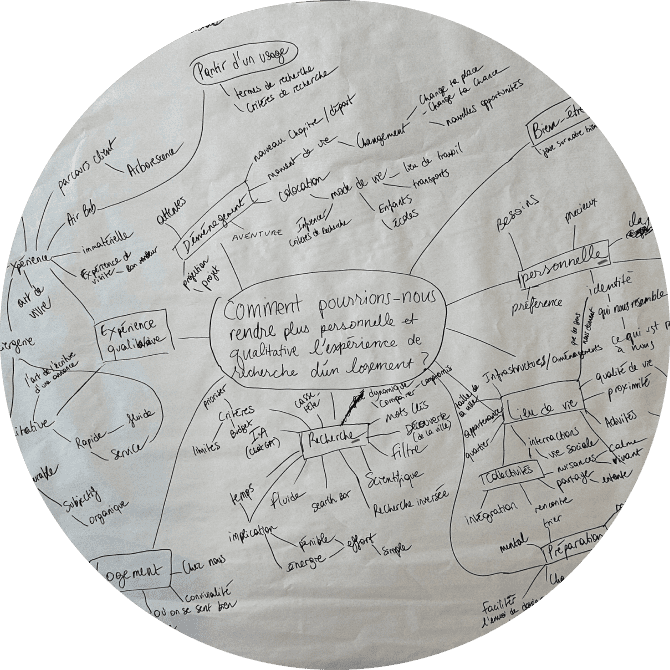


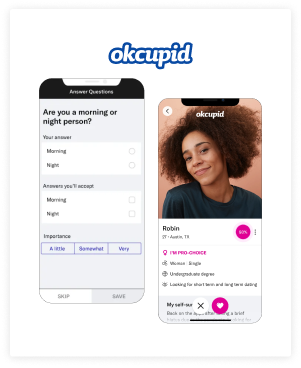
Solution
Create a personalized lifestyle questionnaire for results by match rate
The Magic Search
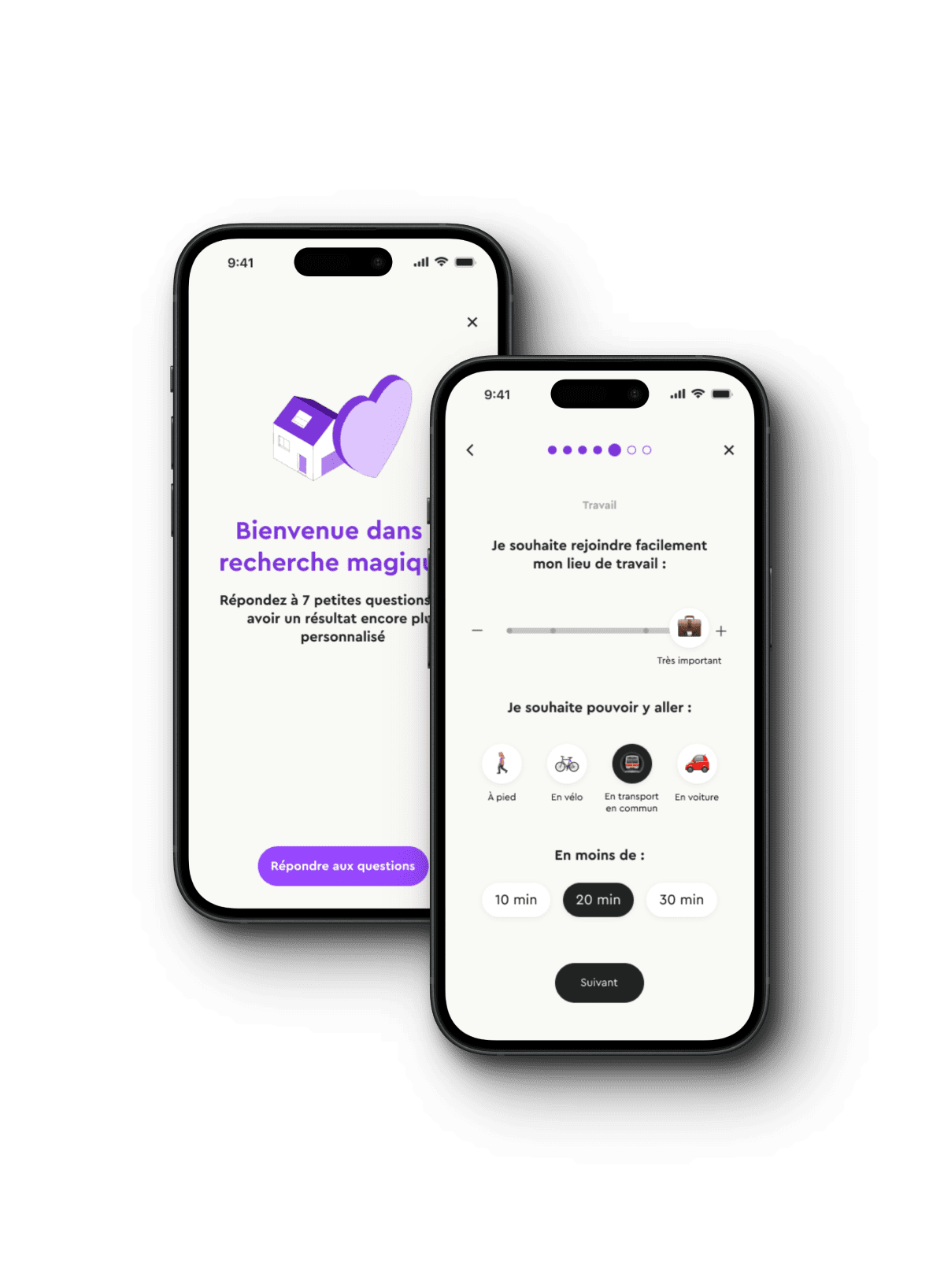
The Magic Search
Creation of the ‘Magic Search’ feature: by answering questions about their lifestyle and preferences, the user accesses more personalized results indicated by an affinity rate.
It allows users to prioritize what’s important to them in their home research. We put it in purple to differentiate it from the rest of the app.
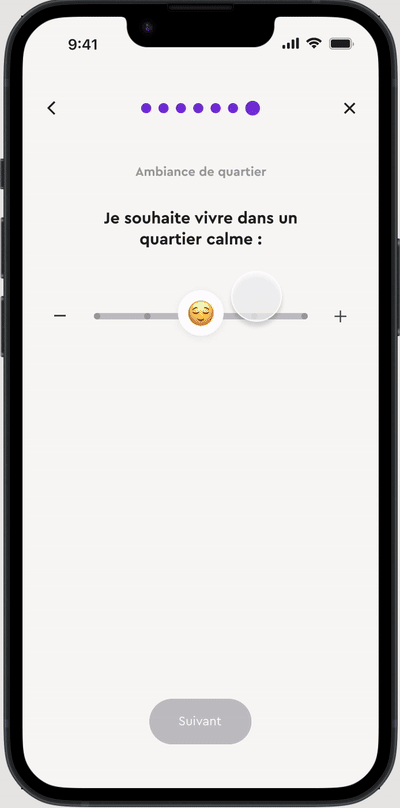
Suggestion list
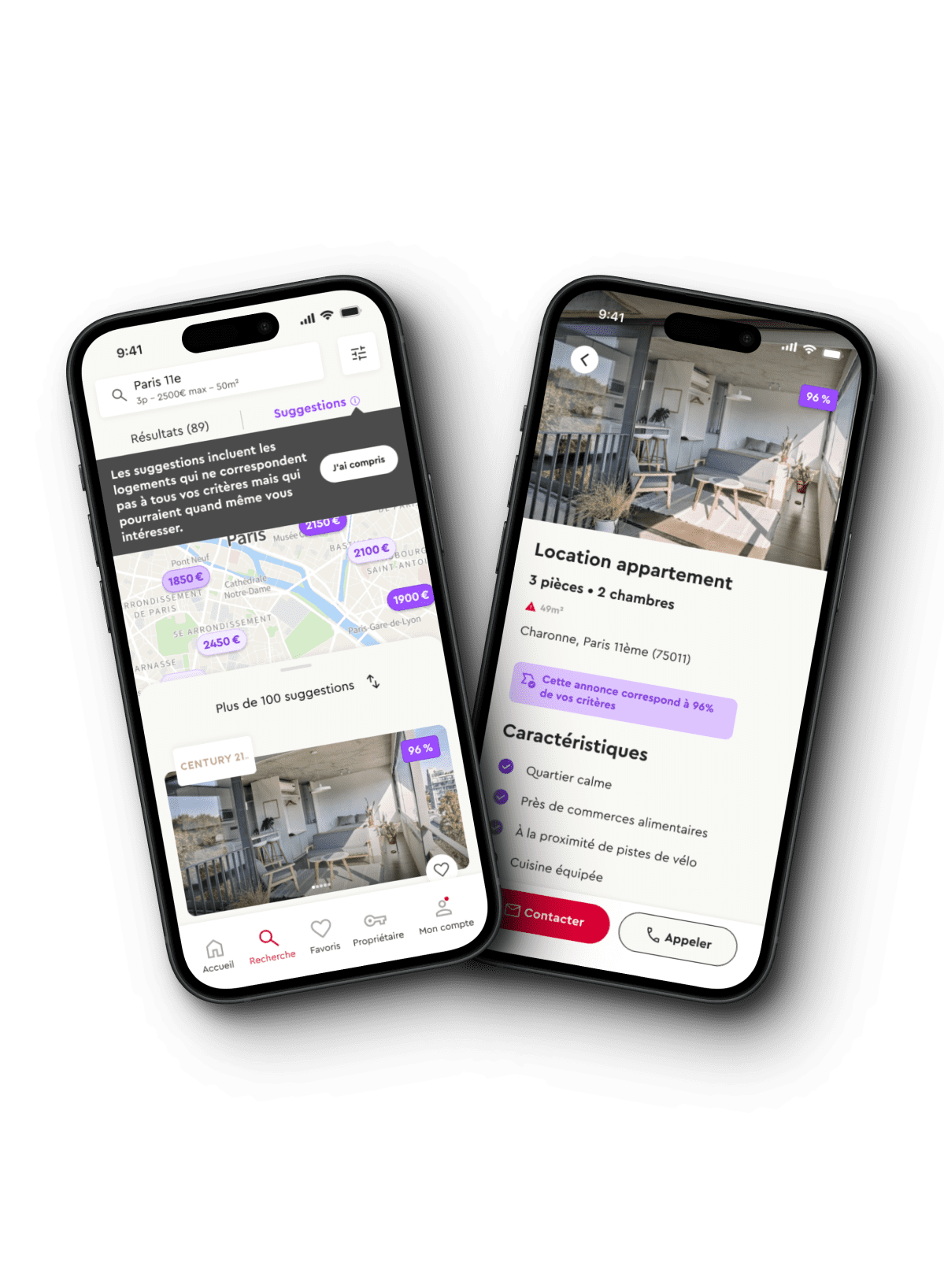
Suggestion list
The introduction of a « Suggestions » tab, which introduces users to homes that may not meet all their criteria, but which could still be interesting to them.
We thought that if users limit themselves to options that meet their criteria 100%, they may miss out on discovering a great opportunity.
User Tests
Now let's test it out, optimize and iterate
To deliver a successful solution and create a great user experience, we performed a series of user tests.
What came out:
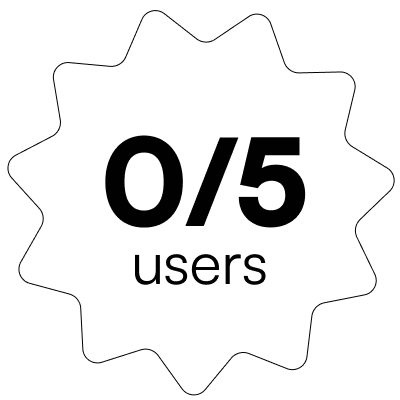
Spontaneously clicked on the « Magic Search » banner
« The banner aspect slipped between two/three results, the format, the positioning, the color different from the usual branding… made me think it was an advertisement. »
– Léa
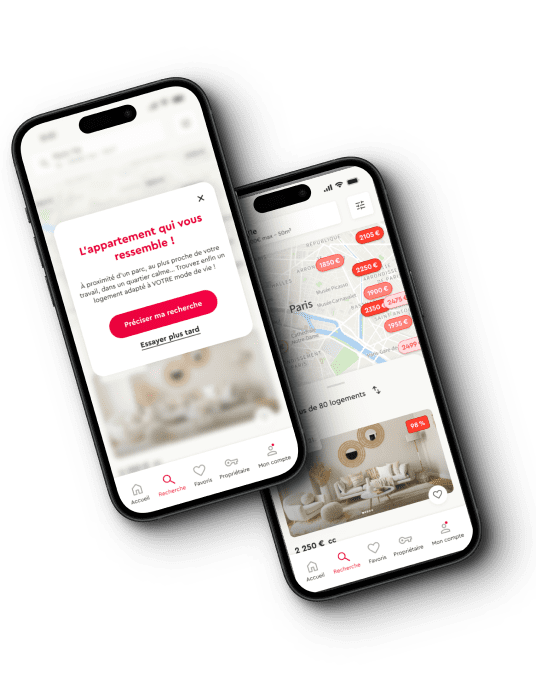
To better integrate our functionality, we’ve removed the notion of « Magic Search ». A shade of red has also been chosen to match Se Loger’s branding and replace the purple. Moreover, to compensate for the banner, a pop-in appears on the classic search results page to push the personalized search functionality.
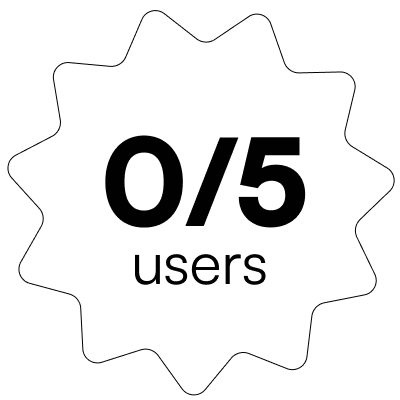
Spontaneously clicked on « suggestions and have understood the difference between « results » and « suggestions ».
« I hadn’t been paying attention, and I don’t understand the difference. »
– Chloé
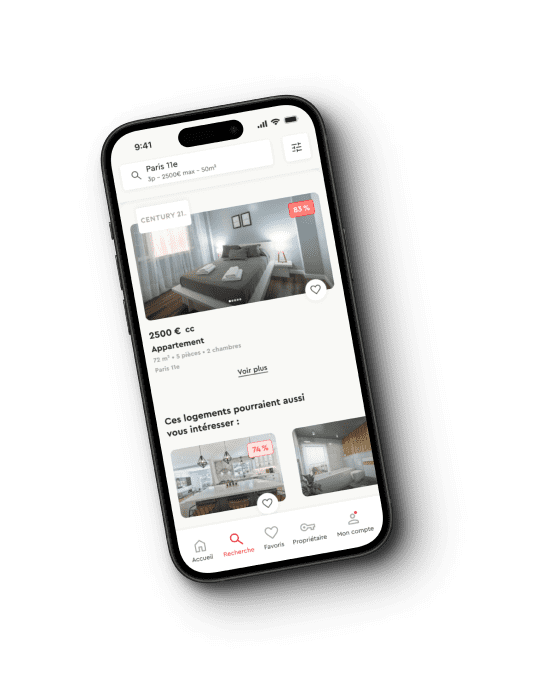
We’ve moved the function to the bottom of the results pages. It now appears to recommend other accommodations if users haven’t found what they were looking for while consulting the current page.
All users easily completed the « magic search » questionnaire and found it interesting to know their affinity rate with an apartment. Four of them clicked on the 98% affinity listing and wanted to contact the real estate agency.
Demo time!
Next step
To develop this project, it would be interesting to carry out new user tests to ensure that they read and understand the pop-in, but also that it leads them to click on the button to refine their search.
We also think it’s important to add different entry points for this feature. For example, we could promote it in the filters tab, or even create a fake listing to lead users to the personalized search.
